Join the official Goodgame Big Farm Discord today!
Are you looking for a community of like-minded farmers to discuss your farming experience with? Look no further than the GoodGame Big Farm Discord Server!
Our server is the perfect place to connect with other farmers from around the world. Whether you're looking to chat about strategy, share tips and tricks, or just make new friends, our community has got you covered.
And that's not all - as a member of our Discord server, you'll also have access to exclusive giveaways and other special events. It's the perfect way to stay up to date on all the latest news and updates from GoodGame Studios.
So what are you waiting for? Join the GoodGame Big Farm Discord Server today and start connecting with fellow farmers from all over the world. Just click here to join the fun!
Profile picture
 areeba ahmad (INT1)
Posts: 3,747
areeba ahmad (INT1)
Posts: 3,747
Can anybody tell me how to do it ?
Best Answers
-
 hemmy1 (US1)
Posts: 174
Click settings, click edit profile picture, add a picture from a site or your computer. Do note that it has to have a certain size!
hemmy1 (US1)
Posts: 174
Click settings, click edit profile picture, add a picture from a site or your computer. Do note that it has to have a certain size!
This will only change the picture on your profile. If you want to set an avatar, click edit avatar instead of edit profile picture and choose a picture somewhere - again needs to be a certain size.
source
https://community.goodgamestudios.com/bigfarm/us/discussion/38604/change-profile-picture
1 -
 areeba ahmad (INT1)
Posts: 3,747
Well actully no because I can't find the settings option.I use forum on mob and I have changed profile pics using mob on forum plenty of time.And I've used forum after aweek or two so I think they might have updated forum because everything's different.10
areeba ahmad (INT1)
Posts: 3,747
Well actully no because I can't find the settings option.I use forum on mob and I have changed profile pics using mob on forum plenty of time.And I've used forum after aweek or two so I think they might have updated forum because everything's different.10 -
 farmer falcon (US1)
Posts: 2,888
Go to your wall and on your current profile picture it should say change your profile picture click it and it will ask you to chose a picture! that's how I do mine I hope it works for you!
farmer falcon (US1)
Posts: 2,888
Go to your wall and on your current profile picture it should say change your profile picture click it and it will ask you to chose a picture! that's how I do mine I hope it works for you! 5
5 -
 areeba ahmad (INT1)
Posts: 3,747
areeba ahmad (INT1)
Posts: 3,747
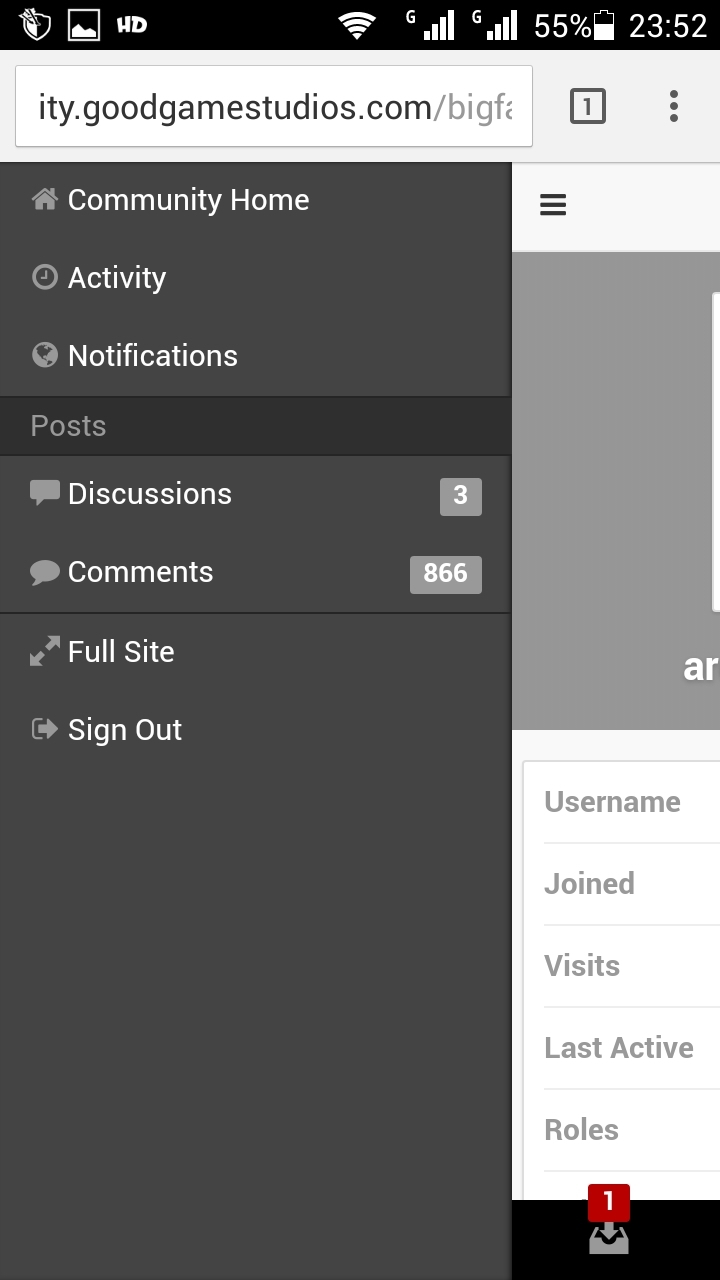
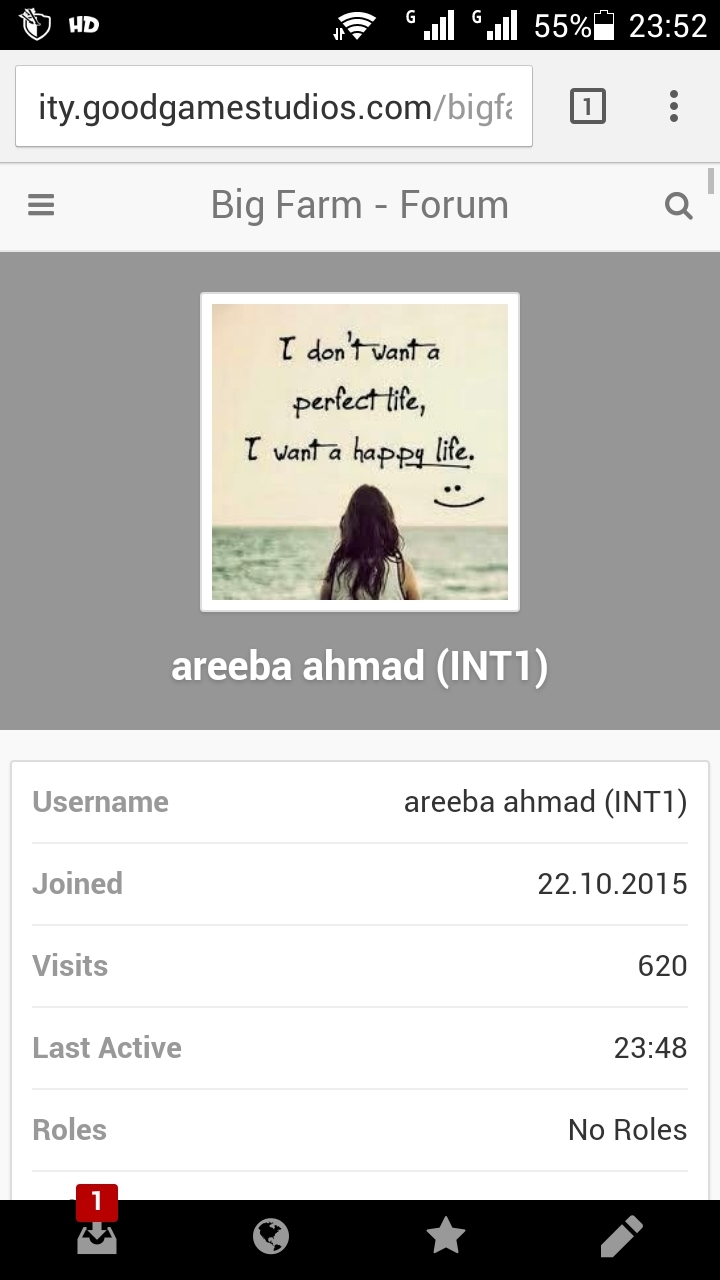
Here are the screenshots.Hope it help you understand my situation.10 -
 jess_d (US1)
US1 Posts: 3,515
@areeba ahmad (INT1) Try clicking on that little pencil in the bottom right corner of your second screenshot to see if that gives you an option to change your pic. If that doesn't work try clicking on full site & see if you can change it that way.1
jess_d (US1)
US1 Posts: 3,515
@areeba ahmad (INT1) Try clicking on that little pencil in the bottom right corner of your second screenshot to see if that gives you an option to change your pic. If that doesn't work try clicking on full site & see if you can change it that way.1 -
 areeba ahmad (INT1)
Posts: 3,747
The pencil is used to make discussions or ask questions.And in full site they don't even show pics.Thank you all for helping me though.My friend is changing it for me.10
areeba ahmad (INT1)
Posts: 3,747
The pencil is used to make discussions or ask questions.And in full site they don't even show pics.Thank you all for helping me though.My friend is changing it for me.10

Answers
This will only change the picture on your profile. If you want to set an avatar, click edit avatar instead of edit profile picture and choose a picture somewhere - again needs to be a certain size.
source
https://community.goodgamestudios.com/bigfarm/us/discussion/38604/change-profile-picture
Here are the screenshots.Hope it help you understand my situation.
I will tell you when I want you to change it
Love you